Front panel
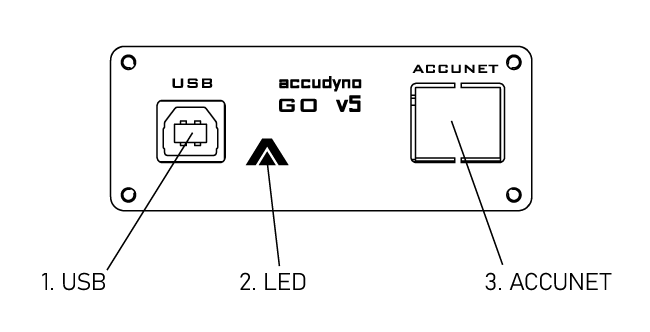
USB input
Connect the USB cable here and the other end to the PC. The USB cable should not be longer than 3m. Always use good quality USB cables. If you require a longer length, you must use amplified USB cables (available in 10 or 15m lengths).
Keep the USB cable away from sources of interference, such as 12V motor cables, motor or pump cables, ignition cables, spark plug cables, solenoid valve or brake relay cables.
Red LED
The LED has 3 possible states.
RPM SENSOR TEST.When Accudyno software is closed, this LED lights up when the magnet is in front of the RPM1 rotation sensor.
Sensor Testing
This function can be used to test the rotation sensor or to adjust the distance between the sensor and the magnet.
OFF.When the software is closed, it flashes intermittently every 1 second.CONNECTED.When the software is open, and the connection is successful, it lights up 2 times per second.
AccuNET Connection
Connection to accessories. This is where the weather station is typically connected. Other accessories can also be connected here.
WARNING
The AccuNET connector is not an Ethernet network connection. Despite using the same type of connector as the Ethernet network it will not work. If you use this connector to connect to your router or PC you can damage your equipment.
Only connect Accudyno accessories here.